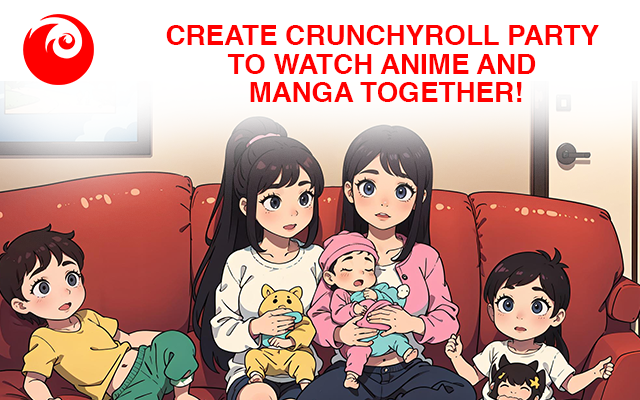KONNICHIWA AND HELLO FROM CRUNCHYROLL WATCH PARTY

HOW TO USE THE CRUNCHYROLL EXTENSION
The Crunchyroll Party extension is free to use, so you don’t have to invest in anything to enjoy with your distant friends. Moreover, it is very easy to install and use it and host a Crunchyroll watch party that will blow your mind and totally satisfy your need for anime. Therefore, let’s look at the simple steps to install it.